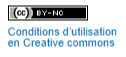3. Understanding the logical connections between keywords
 Processing Request
Processing Request
![]()
To effectively query the search tool, it is important to adequately use the logical links between the various key words identified in the concept plan. The main operators are represented in the following diagrams.
![]()

This operator is used to cross concepts between them.
- AND is the default logical operator in most search tools (like Google and Koha), so there is no need to write it between search terms.
- The more terms linked by AND, the lower the fewer results you will get.
- Most search tools interpret it in as AND in uppercase letters.
![]() Always read the tool's help to understand its query language.
Always read the tool's help to understand its query language.
![]()
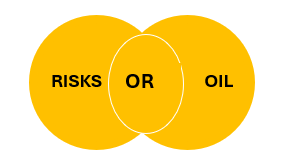
This operator is used to link keywords associated with a single concept (synonyms, equivalent terms and translations)
- The more terms linked by OR, the more documents identified.
- The majority of search tools understand it in the OR form in capital letters.
![]() Always read the tool's help to know its query language.
Always read the tool's help to know its query language.
![]()

This operator is used to exclude terms from the search.
- Use it with caution to avoid excluding relevant results.
- Most search tools interpret it as NOT in uppercase letters.
![]() Always read the tool's help section to understand its query language.
Always read the tool's help section to understand its query language.
Now that the role of operators is understood, the next step is to choose a search tool, while ensuring you are familiar with its specific features. This is the focus of step 4!
Infosphère / https://infosphere.uqam.ca
.png)