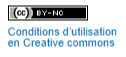2. Expand your vocabulary
 Processing Request
Processing Request
![]()
![]()
For each of the concept identified, the vocabulary is enriched by listing synonyms or equivalent terms. For this purpose, consider:
- Spelling and grammatical variants (e.g. plural forms)
- Acronyms (with more than 3 letters)
- Words from the same word family
- Translation of terms into English, as scholarly literature is often published in this language.
![]()
To properly structure your thinking, it is useful to include these keywords in a concept plan.
The concept plan is a reflective tool independent of the search tool used. It helps to organize ideas and track the performance of keywords.
Use a concept-plan
![]()
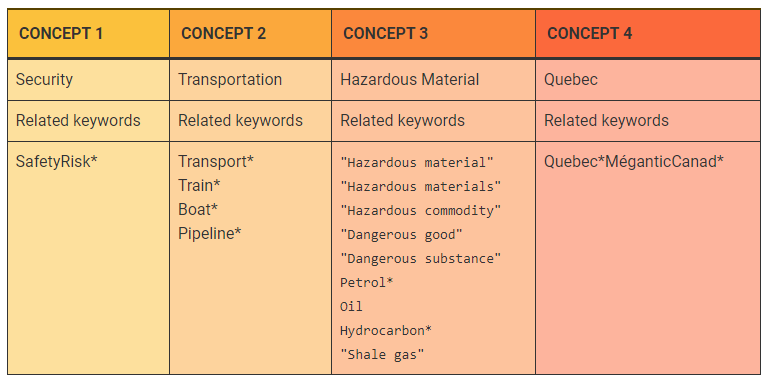
![]()
To help identify key words, consulting general or specialized dictionaries as well as encyclopedias or other reference works is very useful:
- Keywords from the ACIEGE Management Thesaurus
- Reference works in KOHA, the Media Library catalog, for more comprehensiveness.
![]()
In the concept plan, identify the keywords that share the same beginning of character strings. Most search tools offer a feature called truncation * which is very useful for broadening the search to include all words with the same root.
Ex.: Petrol* marks Petrol, Oil, Oil, Oil, Oil, Petrolatum, Petroleum.
It is also useful to identify in the concept plan the keywords that should be searched as exact Phrase. Most search tools offer this feature by enclosing prhases in English quotation marks " ". Exact search allows you to find words exactly in the specified order, without separating them.
Some other tips to know:
- Case and accents generally have no impact
- Google performs a synonym search by default.
- The * operator in Google replaces a complete word. There is no operator in Google to apply truncation.
- Some search tools offer the wildcard (?) which replaces one or zero characters. For example: Behavior retieves both Behavior and Behaviour
- For more details on whether truncation or wildcard exists in the tool being used, always consult the online help of that search tool.
Now that the ideas are well organized in the concept outline, it's important understand the logical operators that link the keywords together. This is what step 3 is about!
Infosphère / https://infosphere.uqam.ca
.png)